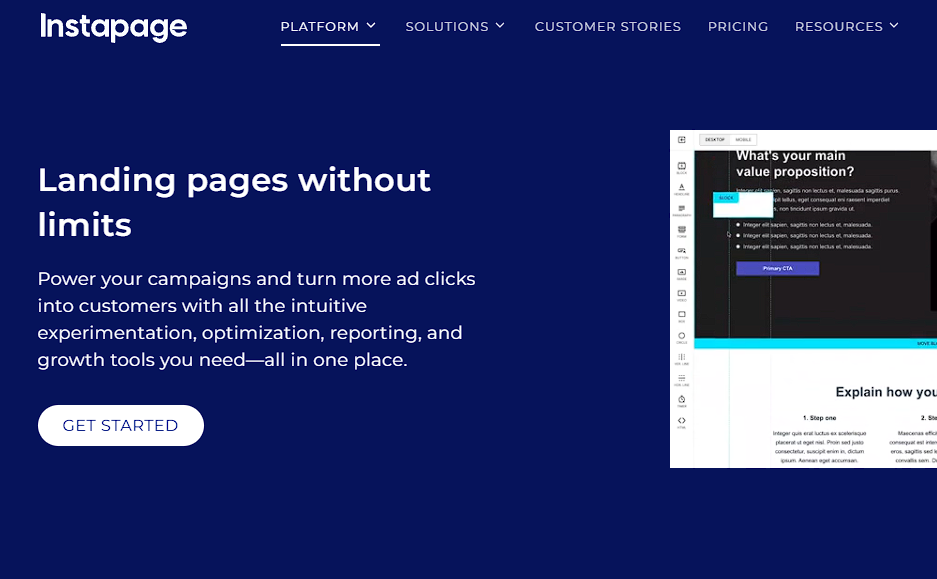Instapage Review
$79 / mo.
- Customizable Templates
- Drag & Drop
- A clean user interface
- Access to professional stock images
- Collaboration tools
About Instapage
Instapage is hosted in the cloud, and includes everything you need to start creating and publishing landing pages. Whether or not you already have a website or online presence, Instapage makes it possible to produce conversion-focused landing pages to help you to generate more leads, sell more products or elicit some other action from your visitors.
There’s no need for any coding experience or design skills, because the features of Instapage really do simplify the process of creating effective landing pages — regardless of what you’re trying to promote. Features such as the heatmap, analytics and split-testing tools let you use visitor data to improve your landing page designs to make them more effective.
Here’s a quick overview of why you might choose this landing page builder:
- A library of customizable templates — with more than 80 high-quality templates, you won’t ever have to start from scratch or search for inspiration for your next landing page.
- Intuitive landing page editor — whether you want to start with a blank canvas or edit one of the many templates, the drag-and-drop page builder interface of Instapage is powerful yet easy to use.
- Effective form builder — to ensure you’re able to capture the right type of leads with your landing pages, Instapage makes it easy to create detailed custom forms for collecting user information.
- Useful selection of widgets — as well as the forms, you can easily add other elements to your landing pages, including videos, images and buttons.
- Integration options — Instapage can connect to lots of types of services, such as email marketing platforms, WordPress and many more, via Zapier.
Features Overview
Instapage templates – the marketing content for Instapage claims there are more than 200 templates to choose from, but, when browsing the library, there seemed to be more like 80. Some of the templates weren’t full landing page options either, such as the thank you page templates, so don’t let the headline figure of more than 200 templates unduly influence your decision. Thanks to the filters, you can quickly find the type of template you’re looking for when starting a new landing page. As the templates cover product sales, signup forms, event registrations and app downloads, you can get a good idea of who is the target audience of Instapage.
The drag-and-drop editor – whether you start with a blank canvas or one of the templates, the editor of Instapage gives you the freedom to produce a custom landing page. In fact, freedom is probably the key word when describing the Instapage landing page editor. Unlike even the most advanced WordPress page builders, the Instapage page builder lets you position your elements anywhere on the page. Instead of being configured to a grid layout, or a column and row-based structure, you’re free to move the items on your page anywhere on the canvas — even on top of each other. A lack of constraints and total creative freedom can be overwhelming. So, to help to combat this, Instapage displays helpful markers and grids as you move items around the page, giving you an easy way to line up your page elements if you want to.
Customization options – the elements that make up your pages can be easily customized through the Instapage page builder interface. Selecting an item on the page displays a few settings for it, along with an edit button.
Instablocks – if you’re going to be creating multiple landing pages, either for yourself or your clients, Instapage has a great timesaving feature that you may appreciate. That feature is called Instablocks, and it enables you to build a library of reusable assets, or blocks, that you can insert into any of your landing pages.
Landing page widgets – You can quickly insert a range of elements into your landing page designs by using the Instapage widgets. To add one to your page, simply click on one of the widget icons on the sidebar menu of the Instapage editor, and it’s instantly dropped onto the canvas. With a modern WordPress page builder plugin, such as Beaver Builder or Thrive Content Builder, you can add ready-made sliders, testimonials, pricing tables and many more items to your pages.
Instapage Prices:
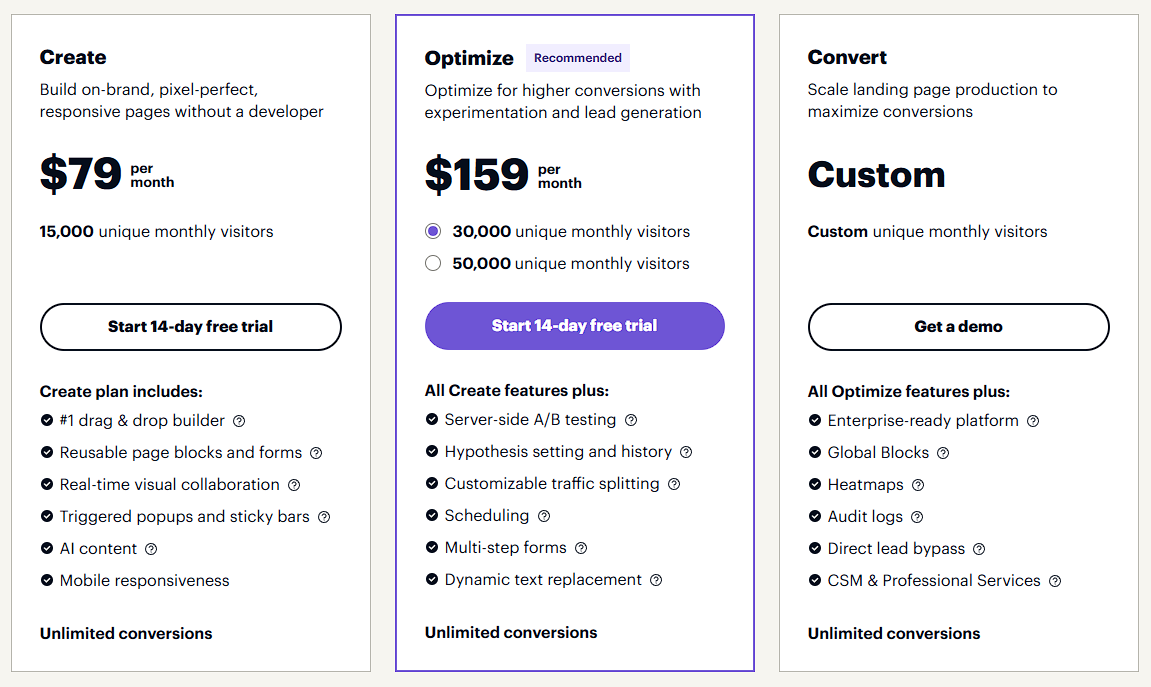
Pros & Cons of Using Instapage
Pros
- Pixel Perfect editor, and a drag-and-drop editor
- Mobile-responsive pages
- Easy integration
- Great customer service and help features
Cons
- The big one: price
- Advanced features only available with costlier plans
- Could have more analytics, such as top performing pages
Conclusion
Thanks to the starter templates and the advanced page builder, you should have no problems creating the right type of landing pages for your project.
The WordPress integration has been well implemented, so if you want to publish landing pages on your WordPress website, it’s very straightforward with Instapage and its free plugin. However, as covered earlier, it’s just as easy to publish landing pages on your own domains if you don’t want to publish them on your WordPress website. To keep things simple, Instapage takes care of all of the hosting for you.
The ability to deliver downloads and collect leads via your landing pages, as well as integrate your pages with lots of third-party services, makes Instapage suitable for many types of projects. However, the slightly limited options for selling products directly through your landing pages may put some readers off.
Disclosure of earnings: we use affiliate links in some of the funnel builders that appear on this page. This helps our site cover the costs of the site, Thanks for your support. Read more