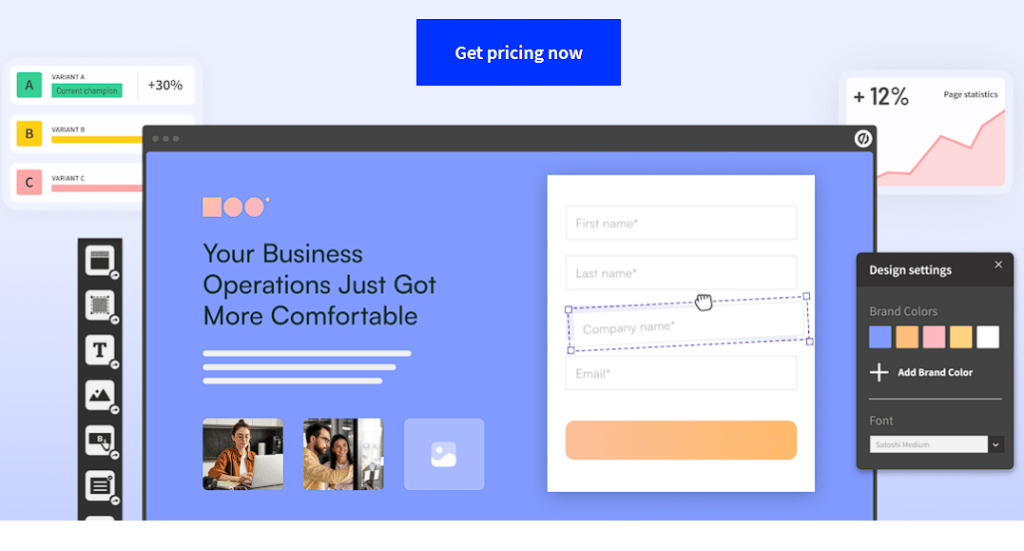Unbounce Review
$74 / mo.
- A/B Testing
- Lightbox Forms
- Popups & sticky bars
- Reports & analytics
About Unbounce
Unbounce is a conversion platform. It helps you create landing pages optimized for conversions.. And you can do it in short order. Unbounce also makes it easy to deploy pop-ups and sticky bars that can get you even more engagement with people in your target market. Bonus: you can do it all without writing one line of code. You don’t need to know HTML, JavaScript, PHP, or any other technology to get the most out of the platform.
The main reason that many people sign on with Unbounce is so they can easily create a landing page that turns visitors into customers. If you’re brand new to digital marketing, then you might be unfamiliar with the phrase “landing page.” Simply put: it’s the web page that people visit when they click on one of your ads. Remember: once you’ve managed to convince people to click or tap an online ad, you’ve only won part of the battle. You also need to convince those people to take some kind of action, such as buying a product or subscribing your email list. A good landing page will take those folks across the finish line. Unbounce helps you create that landing page.
Unbounce offers landing page templates. They’re fully designed and all you have to do is select the one that’s right for your business and add the right text. In fact, Unbounce offers more than a hundred conversion-focused templates. Many of them are industry-specific. They’re also already optimized for conversions. How does Unbounce optimize landing pages for conversions when its design team doesn’t even know anything about your business? With quite a bit of historical analysis. The folks at Unbounce studied more than 64,000 landing pages with 74 million visitors. They found out what works and, more importantly, what doesn’t work. Then, they incorporated their findings into their own landing page templates. Bottom line: you benefit from somebody else’s research.
Features Overview
Unbounce is primarily a landing page builder so this is ultimately what we’ve judged it on. That said, the platform offers a wide set of features beyond its builder and many of these are really important when it comes to creating and optimising landing pages, such as A/B testing.
Here’s a quick preview of the features:
Landing pages – Unbounce’s drag-and-drop landing page builder means anyone can pick up the tool and start creating pages without writing any code or using specialist design software. You can choose from hundreds of templates to get started and customise them to meet your own needs. To speed up the design process even further, you can clone and edit entire pages, copy and paste between pages and save your own templates for future use.
Popups and sticky bars – aside from landing pages, Unbounce also comes with its own popup and sticky bar builder, which you can use to boost conversions. While I’ve talked about the pros and cons of popups before on this blog, there’s no denying that they can increase conversion rates when used effectively.
A/B testing – Unbounce provides extensive A/B testing features on all of its plans, allowing you to optimise your landing pages and popups for maximum performance. You can set up A/B testing campaigns within a matter of clicks to test entirely different pages, smaller variations – such as the same page with and without a lead gen form – or specific elements like your calls to action.
Report & analytics – Unbounce provides insights into how your landing pages are performing and how your A/B tests are going. You can access all of this in the Unbounce dashboard but you’ll get the best results by integrating with Google Analytics.
Dynamic Text Replacement is Unbounce’s answer to landing page personalisation. The feature matches the copy on your landing page, based on the keywords users type in before clicking on your PPC ads.
Smart Traffic™ is an AI-powered conversion tool that automagically looks at each visitor’s attributes and directs them to the most relevant landing page. The algorithm looks at attributes like user location and their device to determine which variation of your landing page will be most effective. Unbounce says Smart Traffic™ boosts conversion rates by 20% on average and this would be an incredible return for a feature that does all the work for you.
Lead form builder – Unbounce also comes with its own form builder that allows you to add lead-gen forms to any page. While it’s great to see this feature included in a landing page builder, they never really provide the functionality you need to create high-converting forms. You’ll get better results from a dedicated form builder and optimisation tool like Leadformly that operates in a similar way to Unbounce, except for the fact it specialises in forms. And this is one area where you really need a specialist tool to maximise conversio
Unbounce Prices:
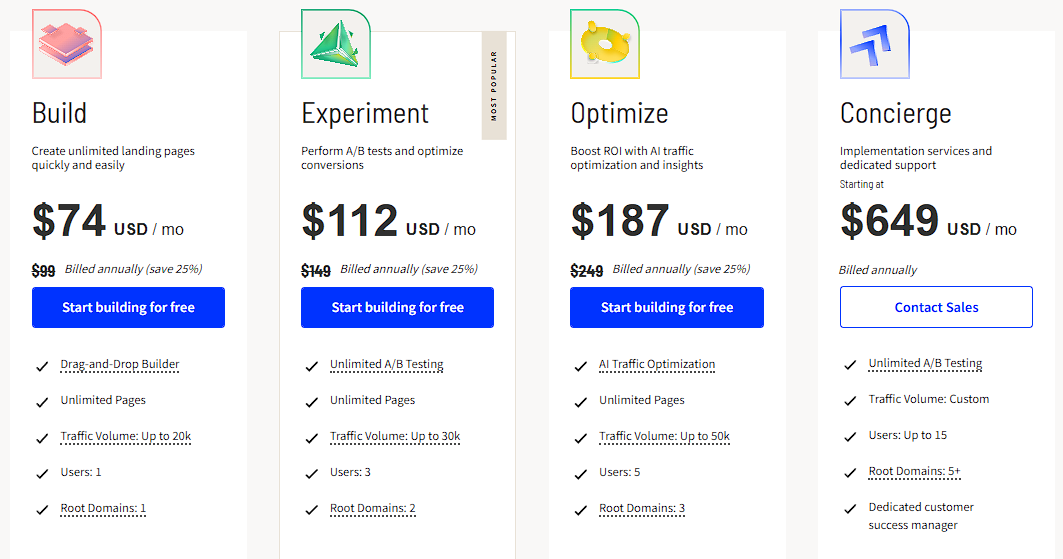
Pros & Cons of Using Unbounce
Pros
- Easy to use
- Powerful auto-responder options
- Solid email marketing features
Cons
- Analytics are underwhelming
- Lacks 24/7 phone support
Conclusion
After using Unbounce throughout the launch process of Serene, I have no reservations about recommending it as a landing page builder. It’s certainly the best platform of its type that I’ve used and I don’t think anyone else on our team is going to disagree with that.
There are some minor niggles that add unnecessary work, particularly when you’re first getting started, and it would be nice to have a smoother integration with Google Analytics, in particular.
However, Unbounce solves far more problems than it creates and I think it’s safe to say this is still the best landing page builder on the market. We were pretty demanding in the way we used this platform and any problems we came across were fixed with integrations or a few tweaks.
Disclosure of earnings: we use affiliate links in some of the funnel builders that appear on this page. This helps our site cover the costs of the site, Thanks for your support. Read more